No matter how much air travel I do, there’s one feeling I don’t think I’ll ever be able to shake: that sinking sensation when you approach the airline check-in counter.
I suppose some travellers might find this moment before a flight exciting. For me, it’s always a time of extreme anxiety. Even though I’ve only been denied boarding once in my life (that’s a story for another time), there’s always a chance that something is amiss and you won’t realise until the last minute.
One pressure point that often gets travellers into hot water is proof of onward travel. Some countries list it as an entry requirement, some airlines demand it in order to let you board the plane, and many countries require it when applying for or extending a tourist visa.
If you don’t have proof of onward travel when you need it, it can be an awful experience – and it might even end with you missing the flight.
If you’re a flexible traveller who likes to keep your plans open to some extent, booking a return flight might feel too restrictive. And what if you’re planning to travel long-term and you don’t yet have a return date?
Services to obtain proof of onward travel without having to actually buy that plane ticket – and without having to do anything dodgy either – have been around for a while now. One of them, a website called OneWayFly, stands apart from its peers. It has a TrustPilot rating of 4.7 out of 5 and dozens of positive reviews.
This is something my readers often ask about, so when I was invited to try OneWayFly out for myself, I went through the entire process. In this OneWayFly review, I’ll walk you through obtaining proof of onward travel step by step.
Disclaimer: This review was created in collaboration with OneWayFly. All opinions, recommendations and criticisms are 100% my own. This article is intended for informational purposes only.
Please note: This post contains affiliate links, meaning I may earn a commission if you make a purchase by clicking a link (at no extra cost to you). Learn more.
What is proof of onward travel, and why do you need it?
Proof of onward travel is exactly what it sounds like – it’s something that demonstrates to airline staff and immigration authorities that at some point, you’re going to be leaving the country. It might be a flight reservation, or in some cases a bus or train ticket. It doesn’t necessarily have to be a physical document, it could be a reservation code that they can check online.
Proof of onward travel might be a requirement when lodging a visa application, as is the case with Azerbaijan for example, or when extending a visa, which happened to me a few years back in Cambodia. In other instances, an airline might ask you to show a return ticket when you check-in for your flight. The first time I visited Georgia, for example, I was asked by airline staff in Australia to show my return flights.
Some countries list proof of onward travel as an official entry requirement. This includes Colombia, Thailand, Peru, Brazil, Costa Rica, the Philippines and Indonesia. For other countries including Italy, the US State Department strongly recommends having proof of onward travel.
Being Australian, I’m very fortunate that I don’t often have to apply for tourist visas. For anyone who does need a visa for the Schengen zone, the USA, the UK or Japan, an onward ticket is always required.
Even when proof of onward travel isn’t an official requirement, it can be worth having just for extra peace of mind.
How to get proof of onward travel with OneWayFly
Say you don’t have a return flight booked but you need to show evidence that you will be departing the country – how do you obtain proof of onward travel? There are a couple of options, the most obvious being to simply book a refundable ticket then cancel it later. But you always run the risk of not being able to get your money back.
Another option is to use an onward ticket reservation service. There are a number of websites out there that essentially allow you to ‘rent’ a plane ticket and/or a hotel reservation for exactly this purpose.
OneWayFly is one such service. It has several advantages over its competitors:
- Fast processing – Reservations are normally processed within 1-8 hours, great if you need a booking at the last minute. (I suggest you allow at least 12 hours to be safe.)
- Optional 14-day reservation validity – You can book an airfare that’s valid for a full two weeks, ideal for visa applications that will take some time to process. Otherwise the standard validity is 48 hours.
- Option to delay delivery and receive the booking later – Great if you want to get organised now and pre-schedule your onward ticket for a future date.
- Option to add on a hotel reservation – OneWayFly offers hotel reservations as an add-on. Many visa applications and immigration entry forms ask you for an address – this is where you would use it. These days a hotel reservation is a requirement for some countries as part of their track and trace programs.
Like all services of this type, OneWayFly issues you with a flight reservation, not a flight ticket. So instead of getting an e-ticket or boarding pass, you’ll receive a flight reservation or flight itinerary.
This is a PDF document with the flight code, departure/arrival dates and times, plus your name and a unique number called a PNR code.
The PNR (Passenger Name Record) is the number that officials can use to validate your flight reservation in their systems. You can check it yourself too from home using various websites. In the next section, I’ll show you exactly what this itinerary document looks like and explain how to do the cross-check.
Important note: It’s not obligatory to buy flight tickets to apply for a visa – the majority of embassies accept flight reservations. And as long as staff at the airport can check the PNR code in their system, that should be all you need. If for some reason you require an e-ticket number, you can’t use OneWayFly – you will need to buy the full airfare. It’s up to you to confirm this.
OneWayFly is compatible with all nationalities and passport holders.
How much does proof of onward travel cost?
The major bonus of making a reservation versus buying a refundable e-ticket is that you don’t have to apply to get your money back. You don’t have to fork out for a return ticket, you only pay the cost of ‘renting’ the ticket.
OneWayFly’s pricing is very transparent. The total fee is paid up front, with no hidden catches, and nothing more to pay later.
Prices are as follows:
- Standard one-way ticket reservation (valid for 48 hours): €18.90
- Round-trip flight reservation (valid for 48 hours): €24.90
- Hotel reservation: €20
Optional add-ons:
- Extended flight reservation with 14 days validity: €14
- Request to delay the reservation and have it sent to you later: €1
When should you book?
For proof of onward travel to board a flight, OneWayFly recommends making your reservation one or two days in advance. That’s because the chance of the flight getting cancelled or rescheduled is smaller.
If this isn’t possible, you can opt to receive your ticket later or choose the 14-day validity option.
How to use the OneWayFly website
To give you the best advice possible, I went through the entire process of booking an onward ticket and hotel reservation using OneWayFly.
The website is very simple, intuitive, and easy-to-use. I had to hit the back button quite a few times when making my booking and each time, I noticed that all the fields remained populated – so I didn’t have to start again from scratch.

OneWayFly only asks for very basic personal details, just your full name and email address. There is no need to provide a passport/ID number or a phone number (and thank goodness, you don’t have to validate a mobile number or use any kind of code – no one wants to bother with that when they’re on the road).
Step one: Making the reservation
The first step is to choose your flight route. This works in much the same way as it does when you’re booking a regular plane ticket. Select the departure and arrival cities and the date/s you need the ticket reservation for.
I noticed that the earliest I could book was one week from today’s date.
In my imaginary scenario, I was flying to Thailand and needed to show immigration that I planned to leave Bangkok and fly back to Australia on x date.

On the next screen, you enter the passenger details (title, name and email address). At this point, you have the option to add on additional passengers too.
Next comes the special options screen. There are a couple of requests you can make: You can schedule your booking to receive the reservation later (it gave me the ability to choose a date up to three weeks into the future); you can toggle ticket validity (either 48 hours or 14 days); and you can enter any other special requests.
If there’s a particular flight number you want, a preferred airline you need to travel with or any particular airports you want to include/exclude from transiting through, you can enter that information here. All bookings are processed manually so a human being will read your requests and take them into consideration (otherwise you are simply assigned to whatever flight is available). OneWayFly can’t guarantee anything, but they will do their best to accommodate any requests.
Finally, you have the option to pay either in EUR or USD.

Before the final confirmation, you have the option to request a hotel voucher. I decided to add-on a voucher for a week-long stay leading up to the date of my flight. You can specify the city and the dates – everything else, including the hotel itself, is assigned automatically. If you want multiple hotel bookings, you can add on as many as you need.
On the final screen, everything is presented clearly so you can double-check the details. If you made a mistake somewhere along the way, you can quickly edit everything from this screen without having to start over. You can then choose to make payment using either card or PayPal.
After paying with PayPal, I reached the confirmation screen. I also received an email confirming that my reservation was being processed. Too easy!
Important: If you need to make any changes after payment, you need to do it by email before the order is processed. Once the reservation is complete, it’s not possible to change any details. Refunds are not available either, so make sure you triple-check.
Step two: Cross-checking the reservation
Four hours after I made my booking I received a flight itinerary in my inbox from a French travel agent. The PDF looked much the same as any ‘real’ flight reservation I had made in the past – with my name, flight numbers and terminal info.
I also received another email from OneWayFly with the PNR code and instructions on how to verify the reservation.
At the top of the PDF, there’s a link that will take you to CheckMyTrip. I had never used this website before so I had to create an account, which only took a minute. Then my reservation appeared.
My flight was booked with Singapore Airlines so I was also able to log into their site directly and find my flight under ‘Manage Bookings’, using the PNR code as the booking reference number. Note that this doesn’t always work with every airline, but you should always be able to find your reservation on CheckMyTrip.
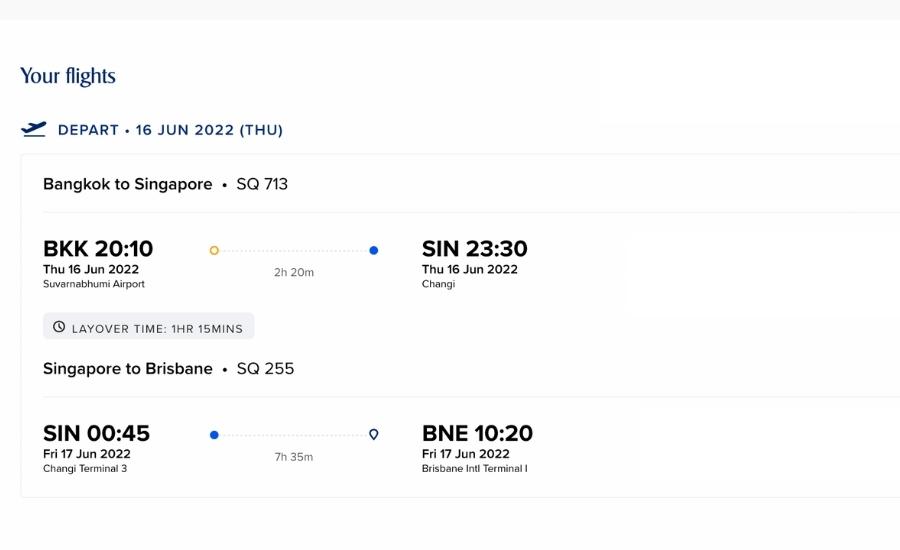
If I were applying for a visa, I would have used this flight info on my application. And if I was using this to board a flight, I would have presented the PDF and PNR code at check in.
In the same email, I received a hotel voucher for the dates I had requested. This included my name, a reference number, and the name and address of a hotel in Bangkok.
What then? Do I have to cancel the reservation?
The whole point of a service like this is to reserve an airfare/hotel that you won’t actually use. But there’s nothing else you need to do – OneWayFly takes care of the rest.
After the date passes, OneWayFly cancels the reservation automatically. There’s no need for you to apply for a refund or do anything else.
OneWayFly review: Final thoughts
This was my first time using an onward ticket booking service so I wasn’t sure what to expect. I was pleasantly surprised when the whole reservation process took less than 10 minutes – and impressed when I had my reservation in my email within four hours.
The OneWayFly system is straightforward and very easy to use, and email communication from them is clear and to the point. The fees are transparent and they do a great job explaining what they can offer and any caveats. Be sure to review the FAQ on their website before you make a booking.
If you have any questions or encounter any issues, there is a customer support email you can use to get in touch with staff directly.
All in all, I think OneWayFly is a great service with fair prices. I will certainly be using it next time I need proof of onward travel or a hotel booking.
You might also be interested in…
- Best travel insurance for digital nomads: SafetyWing review
- More of my favourite resources for short and long-term travel
- The Digital Nomad Guide to Tbilisi, Georgia